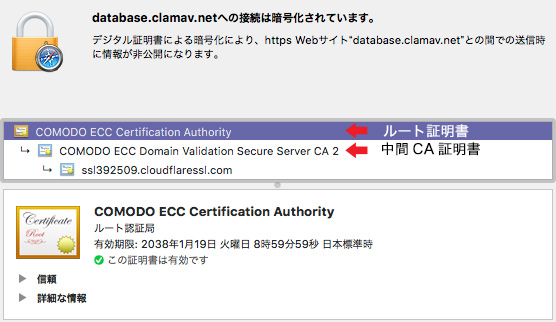|
ClamAV 0.102.0 �� MacOS X(Tiger-PPC)�ǥӥ�ɤǤ��ʤ��ʤäƤ����ΤǶ������ˤ��Ƥߤ��ʣ���
���ȡ�cURL
�����ϼ�ʬ�ǥӥ�ɤ��� curl �Ǥ���
��ClamAV Ver.0.102.0 �Υ����Ρ����ˤ��ȡ�freshclam �� HTTPS�̿��� Libcurl�˰�¸���Ƥ���ȤΤ��ȤǤ���
- Libcurl has become a hard-dependency. Libcurl enables HTTPS support for freshclam and clamsubmit as well as communication between clamonacc and clamd.
���º� curl��"https://database.clamav.net"�˥����������Ƥߤ�ȡ�Ʊ�����顼�������Ƥ��ޤ�����
$ curl https://database.clamav.net
curl: (60) SSL certificate problem: unable to get local issuer certificate
More details here: https://curl.haxx.se/docs/sslcerts.html
curl failed to verify the legitimacy of the server and therefore could not
establish a secure connection to it. To learn more about this situation and
how to fix it, please visit the web page mentioned above.
|
����"unable to get local issuer certificate"�Ȥ������顼�ΰ�̣�ϡ��롼�Ⱦ�����ü��(PC)���̵���ȸ������顼�������ǡ����������Ʊ�����㤬���ۤɸ��Ĥ���ޤ������ޤ��֥롼�Ⱦ�����פˤĤ��Ƥ�ܤ���������������Ǥ⸫�Ĥ���ޤ��Τǡ�������Ȥ��Ƥ���������
��Web�֥饦���ϡ������Ĥ��ο���Ǥ���ǧ�ڶ�(CA)�ˤ��֥롼�Ⱦ�����פ���äƤ��ơ��Ź�(����)�����դ��Ƥ���ǧ�ڶɤν�̾�γ��ؤ���é�ꡢ�֥롼�Ⱦ�����פˤ���ǧ�ڶɤ�é���失���顢���θ��Ͽ���Ǥ����Τ�Ƚ�Ǥ��ޤ���
����������ʬ���ӥ�ɤ��� curl�Ǥϥ롼�Ⱦ�����Υե������ɤ������֤��뤫�ʤɤΥ롼�Ⱦ�����ե��������Ѥ��뤫�˻��ꤷ�Ƥ��ʤ��ä������¹Ի��ˤ�ʥ��ץ����ޤ��ϴĶ��ѿ��ǡ˻��ꤷ�Ƥ��ʤ��ä��Τǡ�"unable to get local issuer certificate"���顼�ˤʤäƤ��ޤä��ΤǤ�����������Libcurl ����Ѥ��Ƥ��� freshclam �Ǥ�Ʊ�����顼�ˤʤ�櫓�Ǥ��͡�
�����顼�ξܺ٤ˤĤ��Ƥ�https://curl.haxx.se/docs/sslcerts.html���ȤΤ��ȤǤ��������Ρ�Certificate Verification�פˡ������Ĥ��н���ˡ����Ƥ��ޤ���������ϡ�
- Add the CA cert for your server to the existing default CA certificate store. The default CA certificate store can changed at compile time with the following configure options:
--with-ca-bundle=FILE: use the specified file as CA certificate store. CA certificates need to be concatenated in PEM format into this file.
���äƤߤޤ����Ȥ������ǡ��褺�� curl ������ľ��ɬ�פ�����ޤ���curl �� Version �ϸ������Ǥκǿ��� 7.66.0 �Ǥ�������Ū�ˤ� curl ��ӥ�ɤ���ݤ� configure ��
./configure \
����
--with-ca-bundle="/usr/local/share/curl/cacert.pem" \ ������
--with-nghttp2="/usr/local" �����ޤ��� http/2 �⥵�ݡ��Ȥ��Ƥ�����
|
����ꤷ�ƥӥ�ɤ��ޤ�(*1)�����ˡ�https://curl.haxx.se/ca/cacert.pem�����������ɤ��ơ�configure �˻��ꤷ�� "/usr/local/share/curl/cacert.pem" �����֤��ޤ����ʲ��Ǥ� https://curl.haxx.se/ca/cacert.pem �Υ���������ɤ� wget��ȤäƤ��ޤ�����Web�֥饦������Ѥ��ƥ���������ɤ��Ƥ���ޤ���
$ sudo mkdir /usr/local/share/curl
$ wget https://curl.haxx.se/ca/cacert.pem
$ sudo cp cacert.pem /usr/local/share/curl/cacert.pem
$ sudo chmod 444 /usr/local/share/curl/cacert.pem
|
���������˥��顼�ˤʤä� "https://database.clamav.net" �� curl�ǥ����������Ƥߤ�ȡ�
$ curl https://database.clamav.net
<!DOCTYPE html PUBLIC "-//W3C//DTD HTML 4.01 Transitional//EN">
<html>
<head>
<meta content="text/html; charset=ISO-8859-1"
http-equiv="content-type">
<meta content="15;url=http://www.clamav.net" http-equiv="Refresh">
<title>ClamAV database mirror</title>
</head>
<body>
<div style="text-align: center;">
<big>
<img style="width: 125px; height: 102px;" alt="ClamAV logo"
src="//www.clamav.net/assets/clamav-trademark.png">
</big>
<br>
</div>
<br>
<br>
You reached one of ClamAV virus database mirrors: <a
style="font-style: italic;" href="http://database.clamav.net">database.clamav.net</a>
is a round robin record that tries to equally balance the traffic
between all the database mirrors.<br>
For a complete list of our mirrors visit <a
href="http://www.clamav.net/mirrors.html">http://www.clamav.net/mirrors.html</a><br>
<br>
<br>
You'll be redirected to ClamAV home page (<a
href="http://www.clamav.net">http://www.clamav.net</a>) in 15
seconds...<br>
<br>
<br>
<hr style="width: 100%; height: 2px;"><small style="font-weight: bold;">This
mirror is sponsored by </small><br>
<br>
<img alt="Sponsor Logo" src="local_logo.png"><br>
<br>
</body>
</html>
$
|
��ä��͡����顼�������ʤ��ʤ�ޤ����衣
��ClamAV �� freshclam �� Libcurl ������ʥߥå�����Ƥ���ΤǺƥӥ�ɤ�ɬ�פϤʤ����Ƽ¹Ԥ�������ǰʲ��ΤȤ���̵���˥��顼�ʤ��¹ԤǤ���褦�ˤʤ�ޤ�����
$ sudo /usr/local/clamXav/bin/freshclam --verbose
ClamAV update process started at Mon Oct 28 18:25:29 2019
Current working dir is /usr/local/clamXav/share/clamav/
Current working dir restored to /Users/nai
Querying current.cvd.clamav.net
TTL: 1741
fc_dns_query_update_info: Software version from DNS: 0.102.0
Current working dir is /usr/local/clamXav/share/clamav/
check_for_new_database_version: Local copy of daily found: daily.cld.
query_remote_database_version: daily.cvd version from DNS: 25616
daily database available for update (local version: 25615, remote version: 25616)
Current database is 1 version behind.
Downloading database patch # 25616...
Retrieving https://database.clamav.net/daily-25616.cdiff
downloadFile: Download source: https://database.clamav.net/daily-25616.cdiff
downloadFile: Download destination: ./clamav-fcb802544be8a4fbeccc1642d1c83553.tmp
* Trying 104.16.219.84:443...
* TCP_NODELAY set
* Connected to database.clamav.net (104.16.219.84) port 443 (#0)
* ALPN, offering h2
* ALPN, offering http/1.1
* successfully set certificate verify locations:
* CAfile: /usr/local/share/curl/cacert.pem
CApath: none
* SSL connection using TLSv1.2 / ECDHE-ECDSA-CHACHA20-POLY1305
* ALPN, server accepted to use h2
* Server certificate:
* subject: OU=Domain Control Validated; OU=PositiveSSL Multi-Domain; CN=ssl392509.cloudflaressl.com
* start date: Aug 24 00:00:00 2019 GMT
* expire date: Mar 1 23:59:59 2020 GMT
* subjectAltName: host "database.clamav.net" matched cert's "*.clamav.net"
* issuer: C=GB; ST=Greater Manchester; L=Salford; O=COMODO CA Limited; CN=COMODO ECC Domain Validation Secure Server CA 2
* SSL certificate verify ok.
* Using HTTP2, server supports multi-use
* Connection state changed (HTTP/2 confirmed)
* Copying HTTP/2 data in stream buffer to connection buffer after upgrade: len=0
* Using Stream ID: 1 (easy handle 0x2805000)
> GET /daily-25616.cdiff HTTP/2
Host: database.clamav.net
User-Agent: ClamAV/0.102.0 (OS: darwin8.11.0, ARCH: ppc, CPU: powerpc)
Accept: */*
Connection: close
* Connection state changed (MAX_CONCURRENT_STREAMS == 256)!
< HTTP/2 200
< date: Mon, 28 Oct 2019 09:25:44 GMT
< content-type: application/octet-stream
< content-length: 32305
< set-cookie: __cfduid=d88ba73378ee88a171de8fc1662f9ef771572254744; expires=Tue, 27-Oct-20 09:25:44 GMT; path=/; domain=.clamav.net; HttpOnly
< last-modified: Mon, 28 Oct 2019 08:57:00 GMT
< etag: "5db6ad5c-7e31"
< expires: Tue, 27 Oct 2020 09:13:33 GMT
< cache-control: public, max-age=31535269
< cf-cache-status: HIT
< age: 934
< accept-ranges: bytes
< strict-transport-security: max-age=15552000
< x-content-type-options: nosniff
< expect-ct: max-age=604800, report-uri="https://report-uri.cloudflare.com/cdn-cgi/beacon/expect-ct"
< server: cloudflare
< cf-ray: 52cbdd3b28a0ae9d-KIX
<
Time: 0.4s, ETA; 0.0s [=======================================>] 0.03KiB/0.03KiB
* Connection #0 to host database.clamav.net left intact
cdiff_apply: Parsed 1217 lines and executed 1217 commands
updatedb: Running g_cb_download_complete callback...
download_complete_callback: Download complete for database : /usr/local/clamXav/share/clamav/tmp/clamav-cedb7bdb7f410f3cf7a5a74e78838a1f.tmp-daily.cld
download_complete_callback: fc_context->bTestDatabases : 1
download_complete_callback: fc_context->bBytecodeEnabled : 1
Testing database: '/usr/local/clamXav/share/clamav/tmp/clamav-cedb7bdb7f410f3cf7a5a74e78838a1f.tmp-daily.cld' ...
Loading signatures from /usr/local/clamXav/share/clamav/tmp/clamav-cedb7bdb7f410f3cf7a5a74e78838a1f.tmp-daily.cld
Properly loaded 1960147 signatures from /usr/local/clamXav/share/clamav/tmp/clamav-cedb7bdb7f410f3cf7a5a74e78838a1f.tmp-daily.cld
Database test passed.
daily.cld updated (version: 25616, sigs: 1960147, f-level: 63, builder: raynman)
fc_update_database: daily.cld updated.
Current working dir restored to /Users/nai
Current working dir is /usr/local/clamXav/share/clamav/
check_for_new_database_version: Local copy of main found: main.cvd.
query_remote_database_version: main.cvd version from DNS: 58
main.cvd database is up to date (version: 58, sigs: 4566249, f-level: 60, builder: sigmgr)
fc_update_database: main.cvd already up-to-date.
Current working dir restored to /Users/nai
Current working dir is /usr/local/clamXav/share/clamav/
check_for_new_database_version: Local copy of bytecode found: bytecode.cld.
query_remote_database_version: bytecode.cvd version from DNS: 331
bytecode.cld database is up to date (version: 331, sigs: 94, f-level: 63, builder: anvilleg)
fc_update_database: bytecode.cld already up-to-date.
Current working dir restored to /Users/hogehoge
$
|
������� ClamAV-0.102.0 �� Mac OS X (Tiger-PPC)�Ǥ�ư���褦�ˤʤꡢ�������˴�λ�Ǥ��������� ClamAV �Υ�������̤����Ѥ餺�ǡ�����1GB�Υޥ���Ǥϥ����������Ѥ����ʤ��ۤ�ư��Ť��ʤ�ޤ������Ȥ��ʤ����Ǥ����ͤ�������
����(*1)�����ߤ� curl�ӥ���ѥ�����ץȤϤ���ʴ�����
#!/usr/local/bin/bash -x
export MACOSX_DEPLOYMENT_TARGET=10.4
export GCC="/usr/local"
export SSL="/usr/local/libressl"
export PKG_CONFIG_PATH="${SSL}/lib/pkgconfig:${PKG_CONFIG_PATH}"
export PATH="${GCC}/bin:${PATH}"
export DYLD_LIBRARY_PATH="${GCC}/lib:${DYLD_LIBRARY_PATH}"
./configure \
--enable-http \
--enable-file \
--enable-ldap \
--disable-ldaps \
--enable-proxy \
--enable-telnet \
--enable-smb \
--enable-libcurl-option \
--enable-ipv6 \
--enable-verbose \
--enable-crypto-auth \
--enable-hidden-symbols \
--enable-threaded-resolver \
--with-gssapi=/usr \
--with-zlib=/usr \
--with-ssl=${SSL} \
--with-libssh2="/usr/local" \
--with-nghttp2="/usr/local" \
--with-ca-bundle="/usr/local/share/curl/cacert.pem" \
--without-gnutls \
--without-libidn \
--with-ldap-lib=ldap \
--with-lber-lib=no \
--without-libmetalink \
CPP="${GCC}/bin/cpp-8" \
CC="${GCC}/bin/gcc-8" \
CFLAGS="-O2 -mmacosx-version-min=${MACOSX_DEPLOYMENT_TARGET}" \
CPPFLAGS="-I${SSL}/include -I/usr/local/include -I/usr/include" \
LDFLAGS="-L${SSL}/lib -L/usr/local/lib -L/usr/lib"
make
export LANG=ja_JP.UTF-8
make check >check.log
|
���ˡ�¥�פϼºݤˤ�Ⱦ�ѤΡ�\�סʥХå�����å����
|